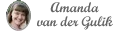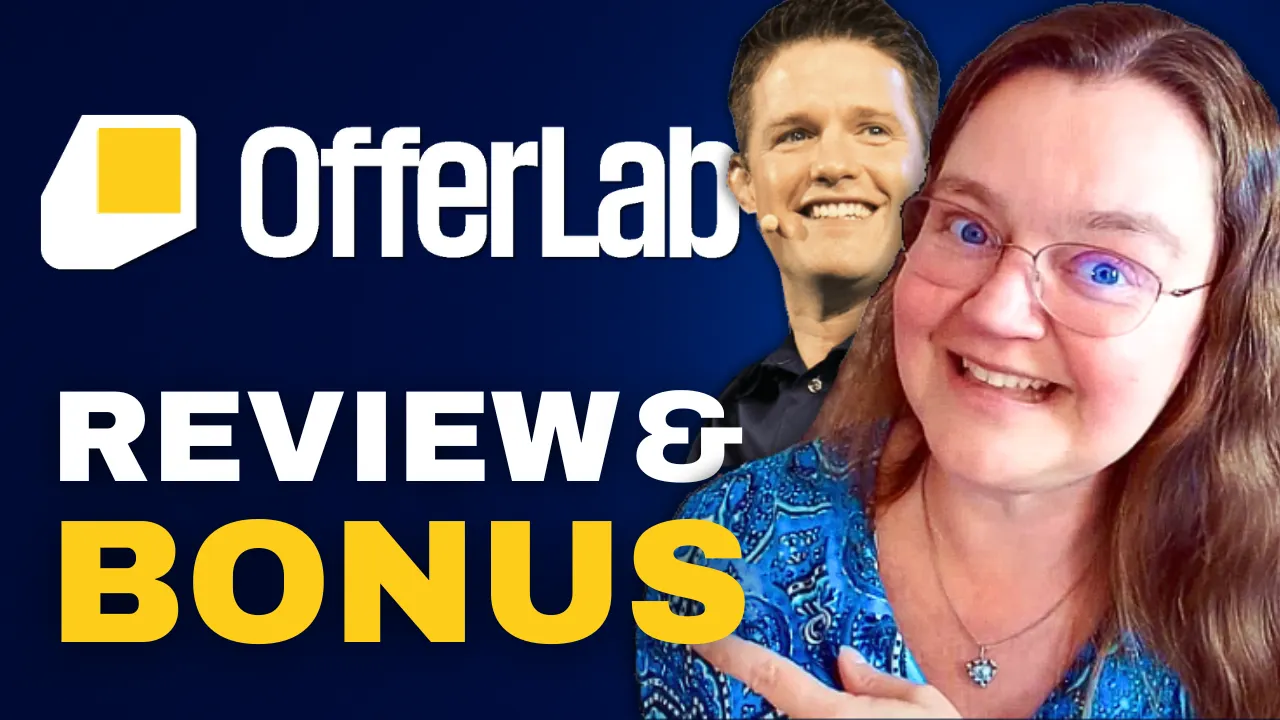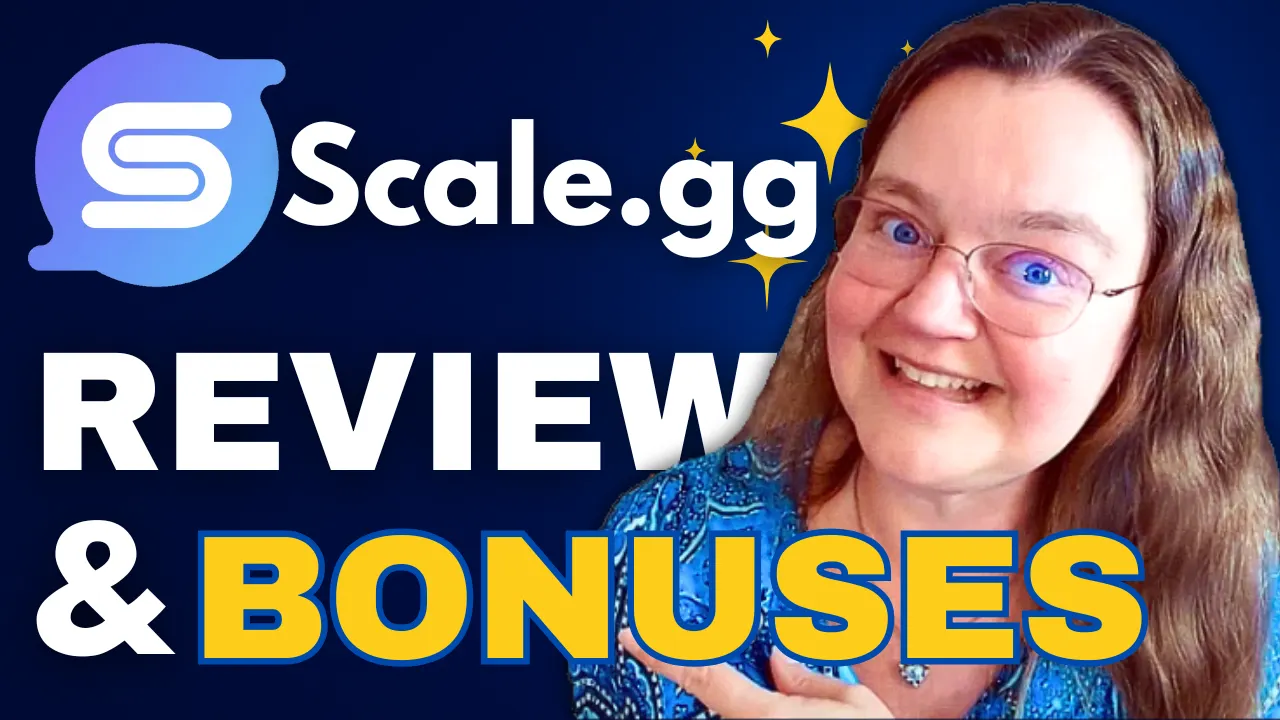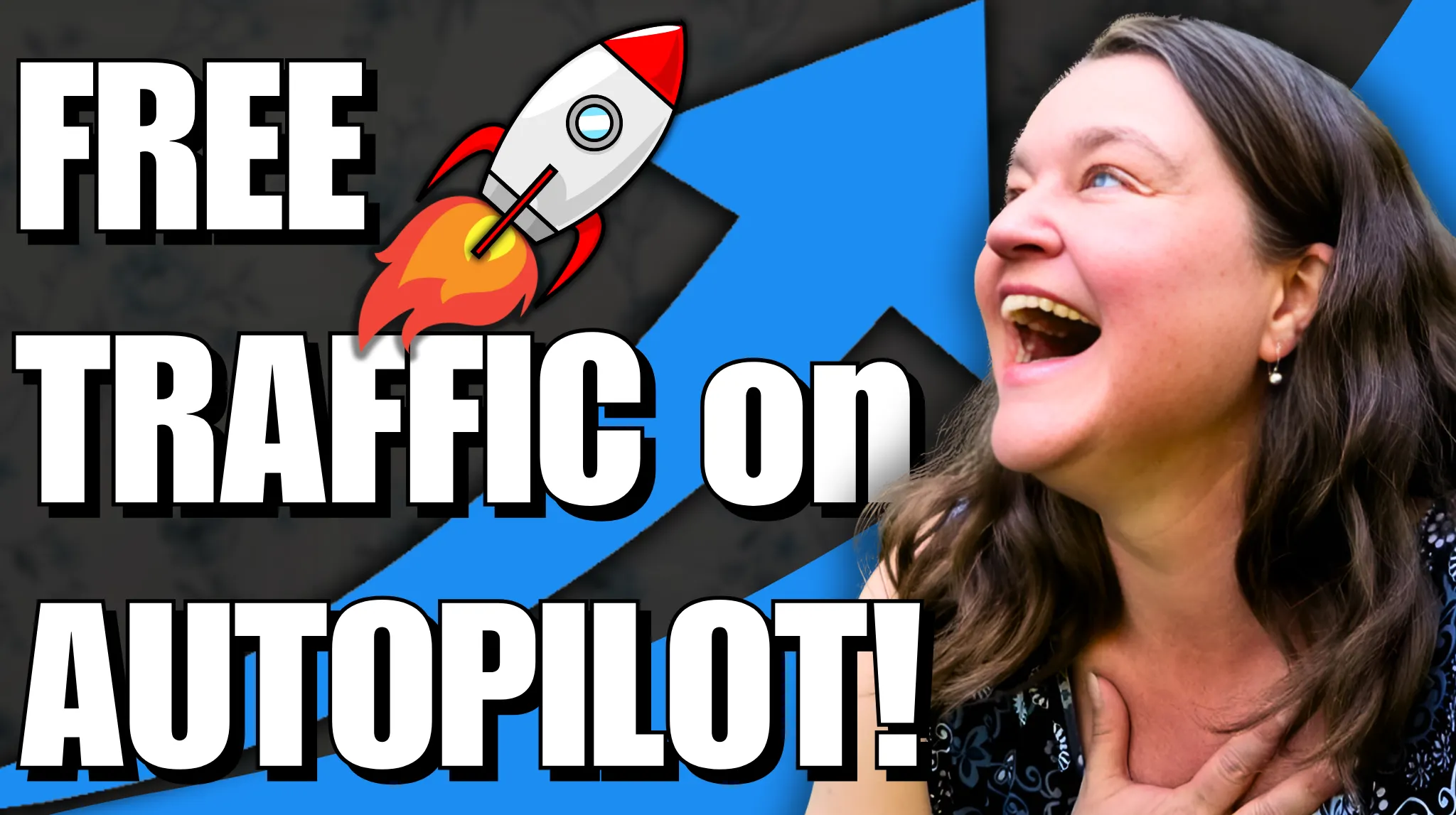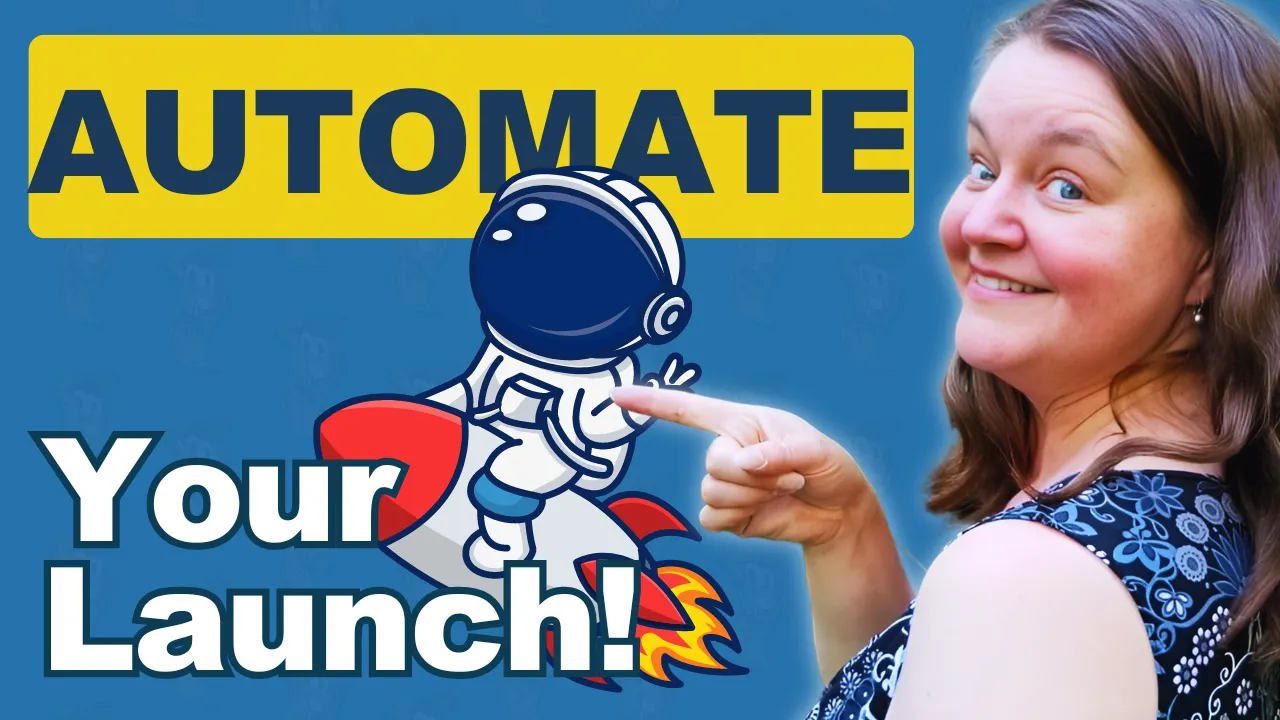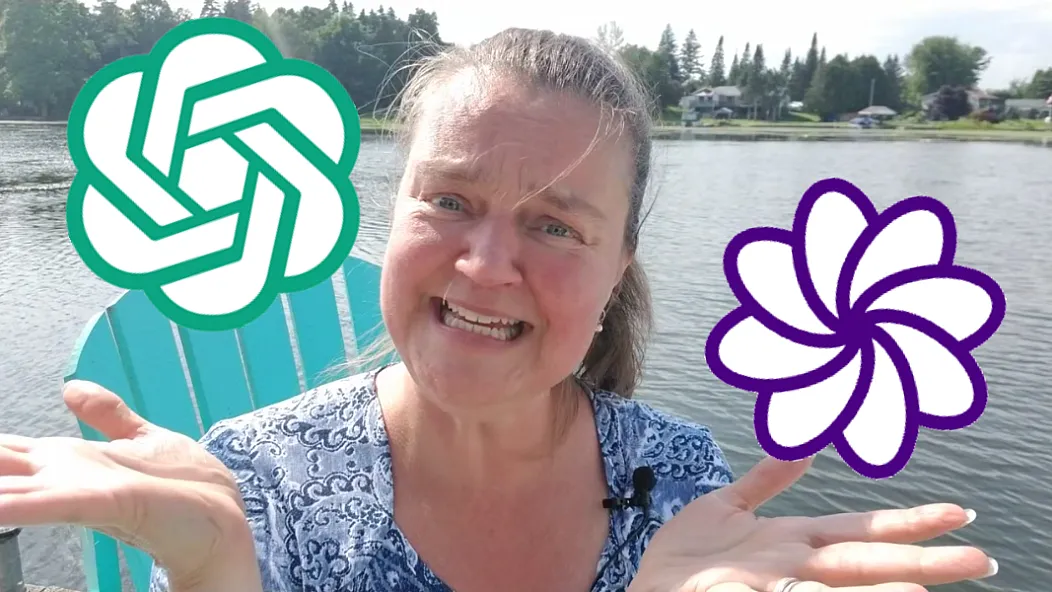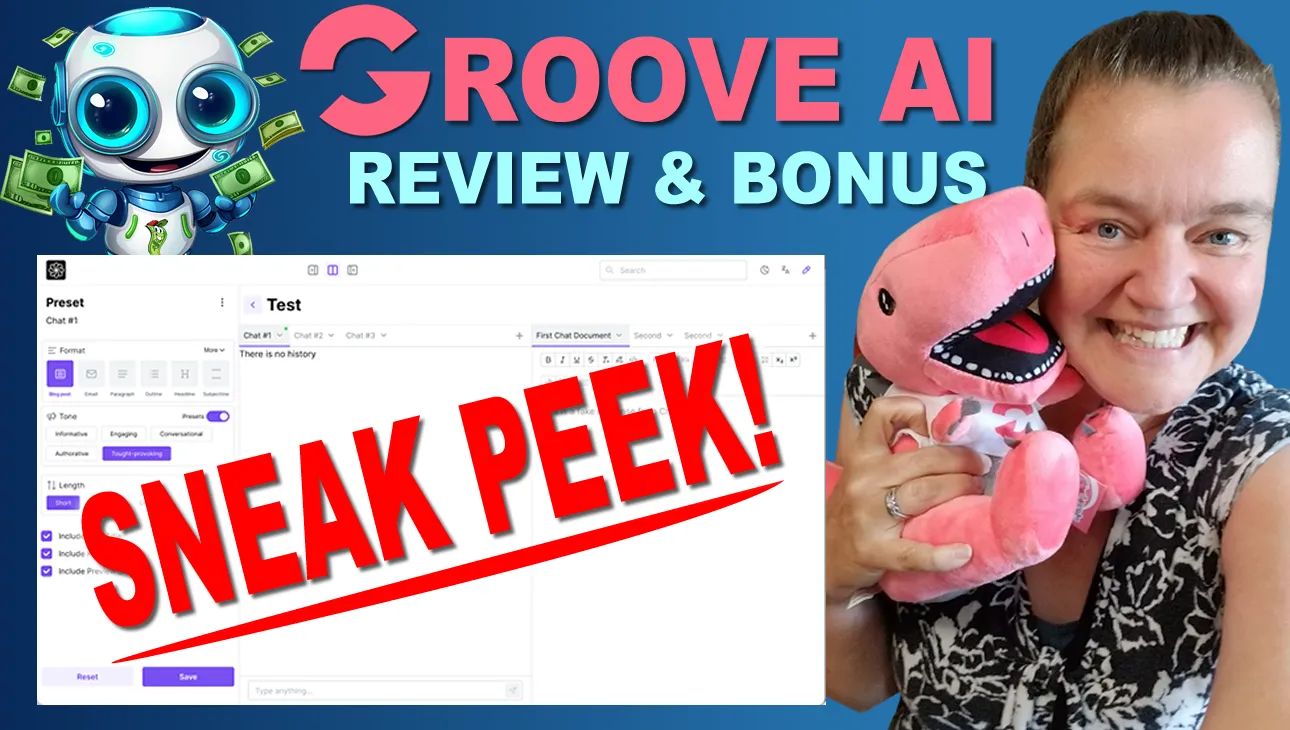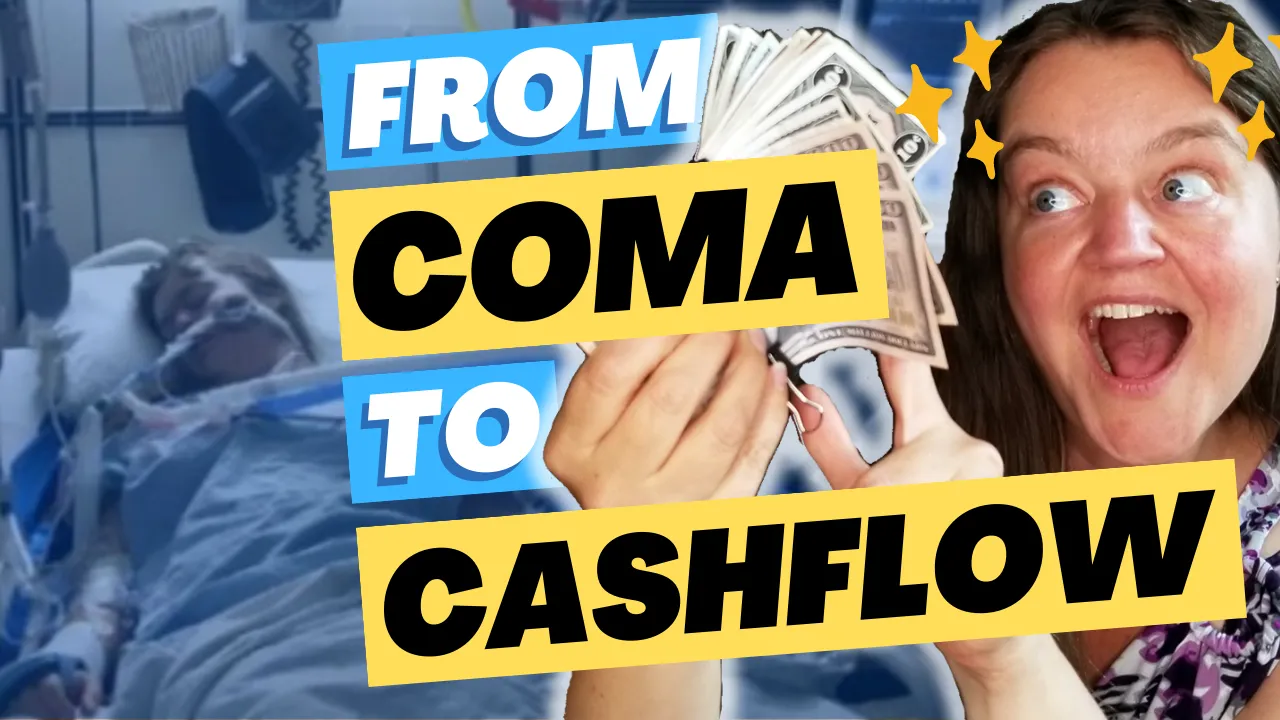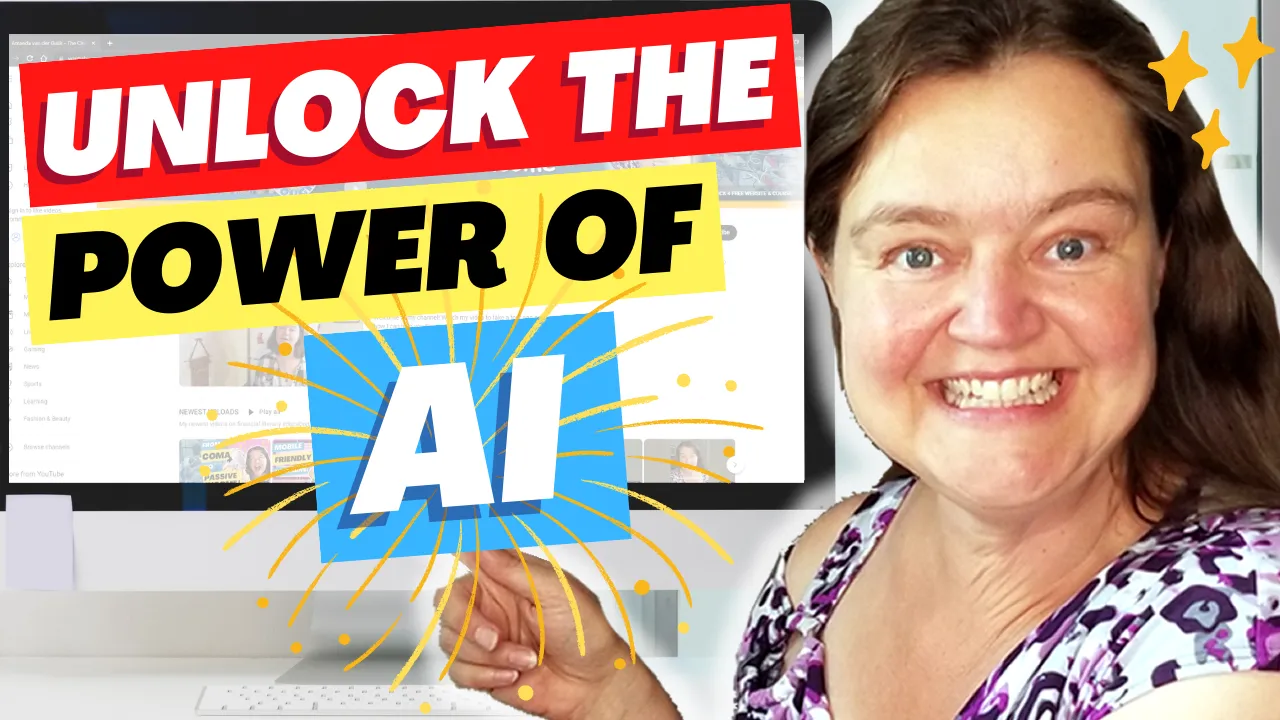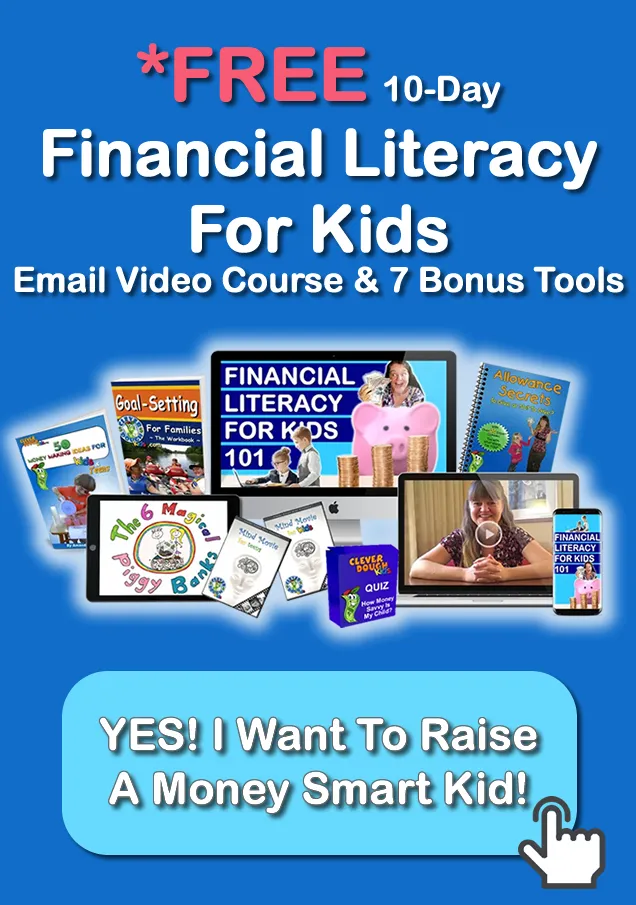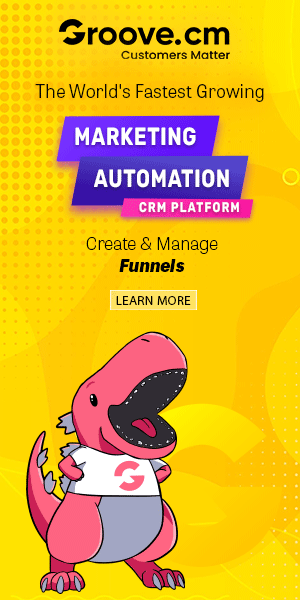3 THINGS You NEED TO KNOW Before You Buy The Best Video Editing Software ~ Camtasia 2021 Review
Before you buy Camtasia 2021 "the best video editing software", make sure it has THESE 3 THINGS ...
Even though I do recommend it, before you buy Camtasia 2021 watch my video to find out the 3 things you need to know before invest in the best video editing software options for 2021 for Microsoft PC and Apple Mac.
⏱️ TIMESTAMPS Best Video Editing Software 2021 ~ Camtasia 2021 Review ⏱️
0:00 Camtasia 2021 review
0:46 The 1st thing to know when choosing your video editing software
4:47 Inside Camtasia 2021
6:49 The 2nd thing to know when choosing your video editing software
8:39 The 3rd thing to know when choosing your video editing software
Video marketing is hands down the BEST way to connect with your prospects
To get highly targeted and loyal leads into your marketing funnel you need to make great videos. But before you can post your videos, you need to use the best video editing software to make sure you save time and keep consistent and easily recognizable branding.
... BUT before you buy video editing software, whether you're looking for a Microsoft video editor or software for Mac video editing, you need to know these 3 things before you invest in the best video editing software for 2021. They will help you get more done in less time and make more money with each new video you record, edit and upload for your:
- video marketing
- content marketing
- digital marketing
- online marketing
- internet marketing
- email marketing
- growth marketing
- ecommerce marketing
- social media marketing
- YouTube marketing
- Facebook marketing
- Instagram marketing
- Twitter marketing
- Pinterest marketing
- LinkedIn marketing
There are three things you need to consider when you're looking for the best video editing software that you need to know.
Whether you're looking for a Microsoft video editing software or a Mac video editor, either way you need some of these three strategies for marketing, your videos and editing them in a way that's going to make your life better; in a way where you do less work and you create more content so you can earn more money.
Today, I'm going to share all three of those with you. I'm Amanda van der Gulik and if you're new to my blog, I teach entrepreneurship skills, mindset financial literacy skills for families and entrepreneurs. So if you are interested in any of those, then welcome to my video today.
Today were going to focus on the three things that you need to know when considering the editing software that you're going to use to edit your videos.
Now, the first thing that you really need to consider when you want to choose your software. For editing your videos, if you want to make sure that its going to make your life easier. You're editing easier, and not more difficult.
There are so many complicated software programs as there. Microsoft video editing systems and Mac video editors, and you want to make sure that whatever program you use. Its going to work on both a Microsoft or a Mac PC or a match and that its going to save you time so that you don't spend all your time, editing your videos, but that you have time to promote them to do your digital marketing, your internet marketing, your Facebook marketing, your YouTube marketing, whatever Channel it is that you're using to create your videos for you.
You want to make sure that your video editing software is going to save you time.
In 2016, I ended up in the hospital. I actually had developed pneumonia in one lung and progressed to both lungs and it got so bad. That my oxygen drops below 80, and that meant that if they didn't do something, I was not going to be here. I was not going to survive and our local hospital did not have an ICU. So in order to transport me safely, they actually had put me in a medicated induced coma so they could transport me safely.
The coma was only supposed to last for a couple of days.
I actually developed ARDS with acute, respiratory distress syndrome. And I actually ended up staying in a coma for three weeks, and I was given roughly about a 40 to 20% chance of survival.
So as you can imagine, and besides really scaring my family to fit, obviously, and having to deal with the psychology behind a type II, almost died. Like I seriously almost died. I also woke up out of that, as a severely disabled, lung, patient, and that meant, I could no longer do the things physically that I had been able to do for, including my video editing.
I had actually purchased Camtasia on my PC for my PC, but it also works on that way back in like 2010. I think it was or even earlier than that. And because I was used to Camp Tasia and how easy it was to all. Great.
I could still create videos and I could still edit those videos in a way that it would take me less time.
I could still have a professionally edited, professional video to market after the coma.
We were in a financial crunch. I could no longer work. And I've gone through divorce and a few other things we were in a financial crunch. So I knew I couldn't go out and buy a new software program, so its going to have to keep on using my old software program, my old Camtasia from 2010, I think it was and I feel okay. But that because Camtasia has never let me down and because of being alone, patient, who had a severe disability and very limited time of what I was able to do physically.
One of the challenges that I faced was that, of course, my laptop that I've been working on with outdated and slow and my Camtasia kept on crashing on me. That wasn't Camtasia's fault. It was on his way my own PC, that was the problem. But I got this opportunity to upgrade to Camtasia 2020 and because I chose their maintenance package, I actually got Camtasia 2021 for free which was amazing.
But the thing that I really liked about it something that they put in the new templates and again, you know there are other editing software programs. I said that you can choose from but I'm talking about Camtasia 2021 because I'm used to it. I'm familiar with it and I want to save you time. Its not the cheapest.
There are free ones, but they have water marks on them and you want to have a professional video that you can use for your content marketing, your internet marketing, your online marketing, your YouTube marketing, Facebook, marketing, Instagram marketing, whatever it is, that you want to make your videos for that.
But I want to do it in a way that its going to save you time.
And the really neat thing about when I upgraded to the new Camtasia 2021 it had templates!
I could literally create my intros, my outros and different elements of each video to keep a professional look across my videos to to keep my content marketing similar and recognizable, but I could save them so I can quickly use them in my future video.
So I got to create templates that I could edit. So, in the old Camtasia I'd have to like take text box and kind of block his bed. So kind of try to weasel my way around trying to make it work for me. But in the new one I could create templates that I can just use and I can have him catch myself different scene.
So as I meant did, I do financial literacy for families. I do entrepreneurship, I do mindset. So I have videos and all these different categories and because I can create templates, I can easily just open up my editor and choose what content marketing, I'm working on at that moment. And then just grab that theme. And then its, its got a brand recognition across on my video. That makes it so easy. It saves me so much time.
You can't even imagine how much time it saves me.
And I wanted to share that with you because even if you aren't a patient who has very limited energy resources, but you have challenges in your life, too. And I am sure that you could probably save some time, right? Am I right?
You agree that you can save some time on marketing your videos too, right?
So that was the first thing that you want to make sure that your video editing software that you choose. Whether its Camtasia 2021 or whatever other program, you're considering make sure that you are able to set up your template so that you can save yourself. So much time with each new video that you would do, which then brings me on to the second point that I want you to pay attention to, when you're choosing your editing software program...
Make sure that your video editing software can make your videos entertaining!
It doesn't mean that you need to be a really creative person. I have the most boring basic videos when I first started out, oh my God. I'm kind of embarrassing when I looked back at them, but the really cool thing about the new cam patient went with it and when and again, other programs really had something similar, but I'm not familiar with them. So I really wanted to give you what I know and what I love the most.
The thing that its really cool is that it's amazingly cinematic. You can use fun transitions Like the ones you'll see in my video today. You can have your video footage swipe across and the transitions between it can flow is so many interesting ways.
You can add text that drops in on your page. You can have your brand water marks in your videos. You want to make sure that the video editing software that you use has the ability for you to make it entertaining and engaging.
And another really cool tip about that: When you get engagement, you can do things like adding quizzes and poles and things like that to your videos and complete actually let you do that which is really cool.
So that is number two, is to make sure the video editing software that you were used makes the video content actually entertaining for your viewers. And this is especially important when you're doing content marketing on the internet, especially when you're doing social media marketing. You know, you're fighting against a lot of very entertaining content and it doesn't have to be over the top and you again, don't have to be the creative coming up with them all, Camtasia 2021 has them all prebuilt inside it for you.
You can use those resources that are inside the editing program that make it look like you have actually made a video that is top quality highly professional. So that's really exciting.
The third thing that you really need to consider when you're choosing your video editing software is to ...
Make sure that the video editing software processing doesn't take you hours!
Oh my gosh now! Okay, this was on my old system that I would have videos literally, like 10 minute videos that are not even that long, that would take hours to produce!
With the new Camtasia 2021 that I'm using now, it's SOOO fast! It still blows my mind, how much time I am saving. I just I absolutely loved it!
... and that's why I wanted to make this video today just to tell you about it because even if you aren't a patient with limited physical resources and even if you don't suffer from a physical disability, like I do, I am sure you have your own reasons of why you need to be very frugal with your time too.
Make sure that you value your time.
This is so important to me. I wanted to share this with you. Go and check out Camtasia 2021 or go check out any other video, editing software out there but check out Camtasia 2021 with it as well. And compare them both. The really nice thing is that Camtasia 2021 actually give you a free trial.
You can actually try the trial for free so you can get familiar with it. Don't worry if you're a newbie because its like so easy because Techsmith has a video library that teaches, you step-by-step how to do everything in Camtasia 2021: how to do transitions, how to make your intros and outros, that kind of just how to use the program in such a way, how to produce your videos and everything is all in their library. And its free to access the library Camtasia tutorials.
Another really cool thing is that they have an add-on and its called Camtasia Assets. If you need to have what's called B-Roll (which is where you add interesting video footage that represent the content marketing that you're working on) then they've got videos, you can use, music that you can use and its all royalty free so you're not going to get any copyright infringement or anything like that.
I highly recommend that if you don't have the time or the skill to create your own B-Roll to make your videos so much more entertaining more interesting then definitely take advantage of Camtasia Assets for sure.
I hope you found my blog post today and video helpful.
I'm in love with Camtasia 2021. I'm never going to switch. I Love it, love it. Love it!
RELATED BLOG POST TO ENJOY NEXT: Never In Your Wildest Dreams
What are you facing in your content marketing right now? Video marketing? YouTube marketing? What are you going to use Camtasia 2021 for? For Facebook marketing? YouTube? Social Media marketing? Or are you going to use Camtasia to create educational videos? Leave me a comment below, I'd love to hear all about your video editing plans.