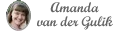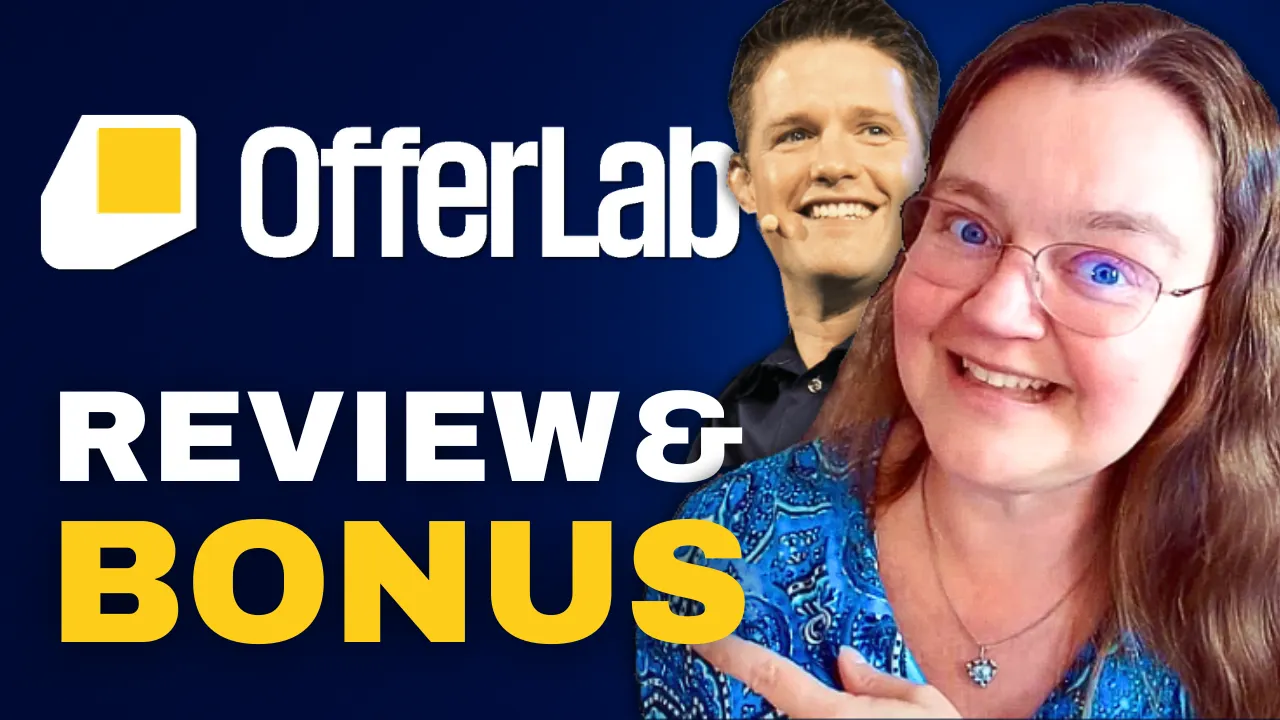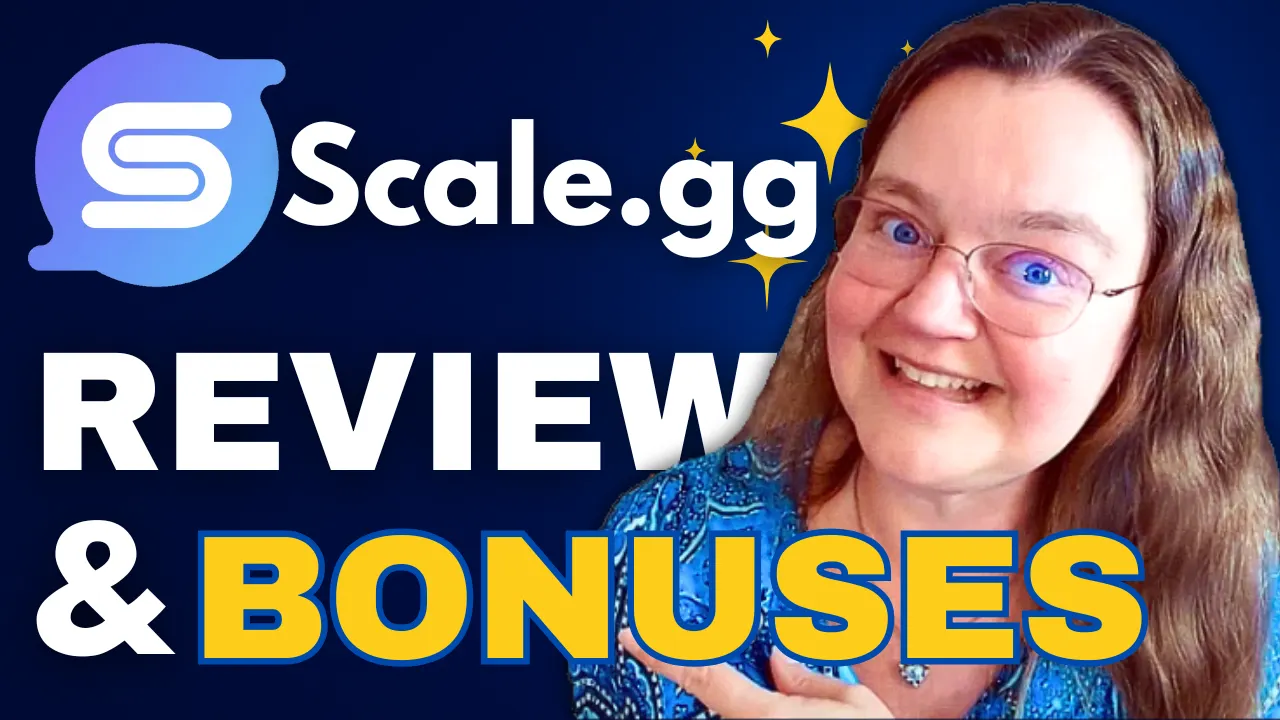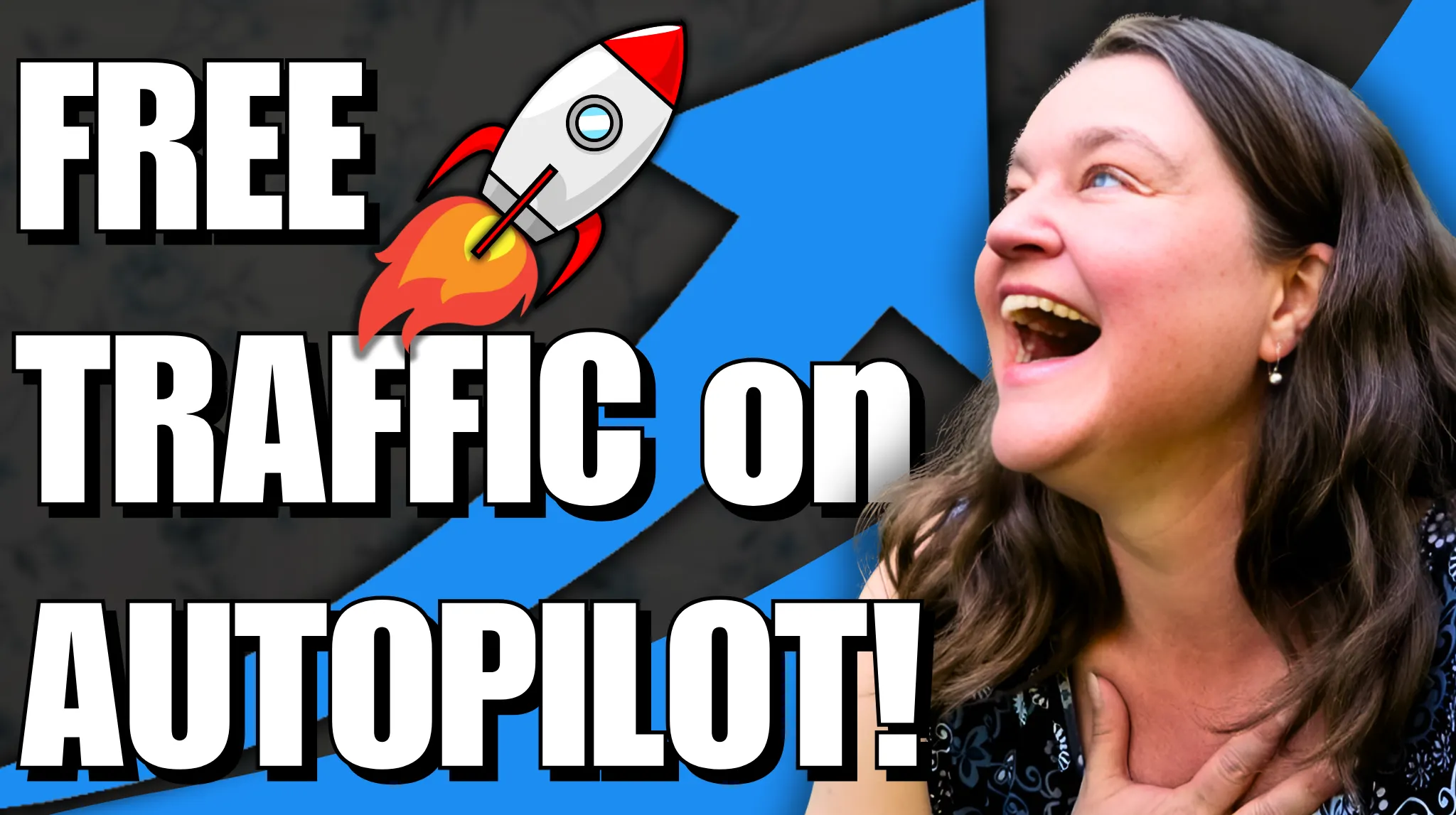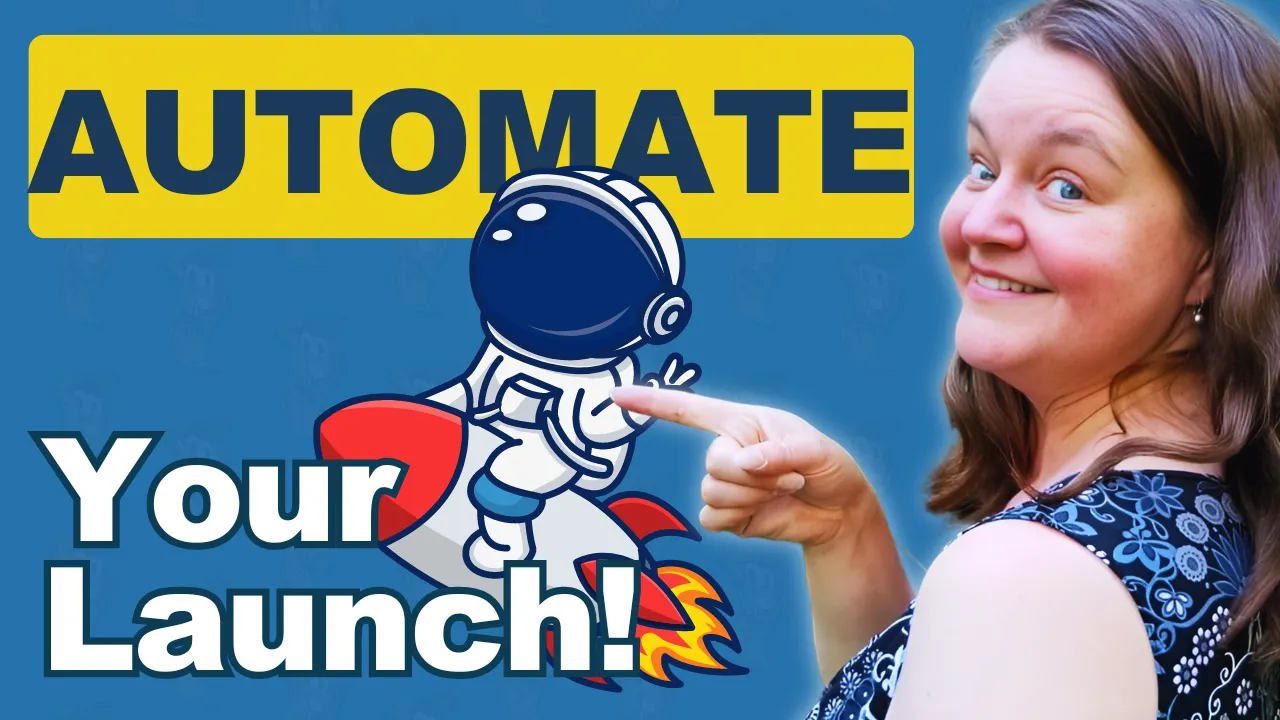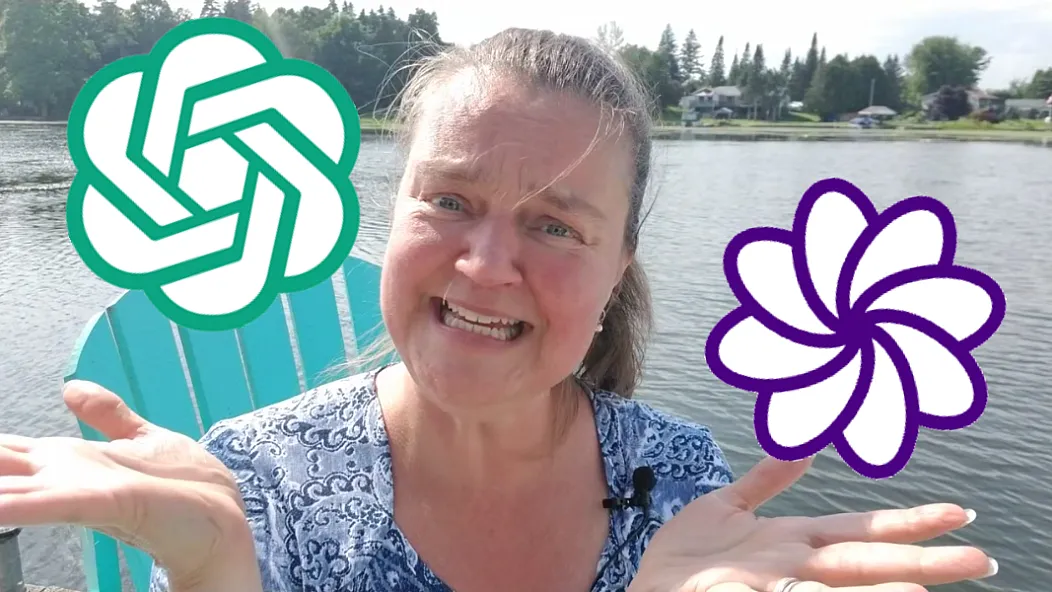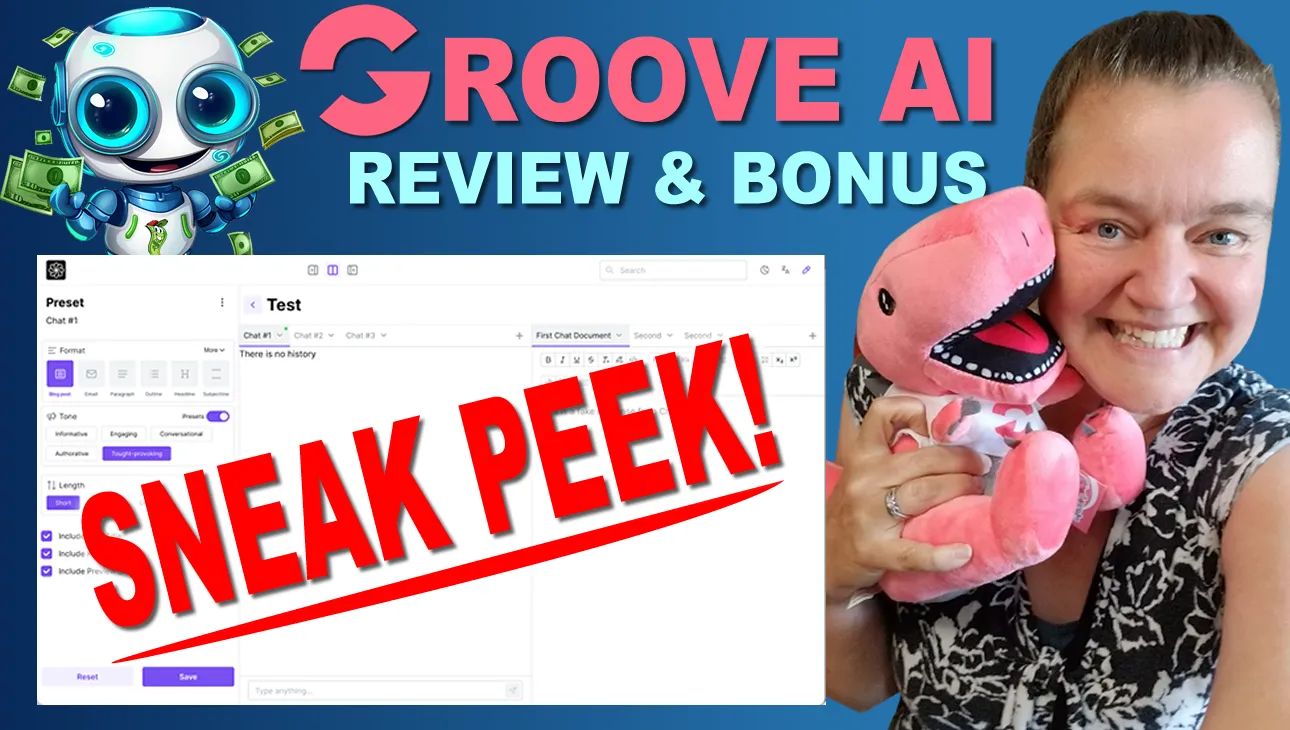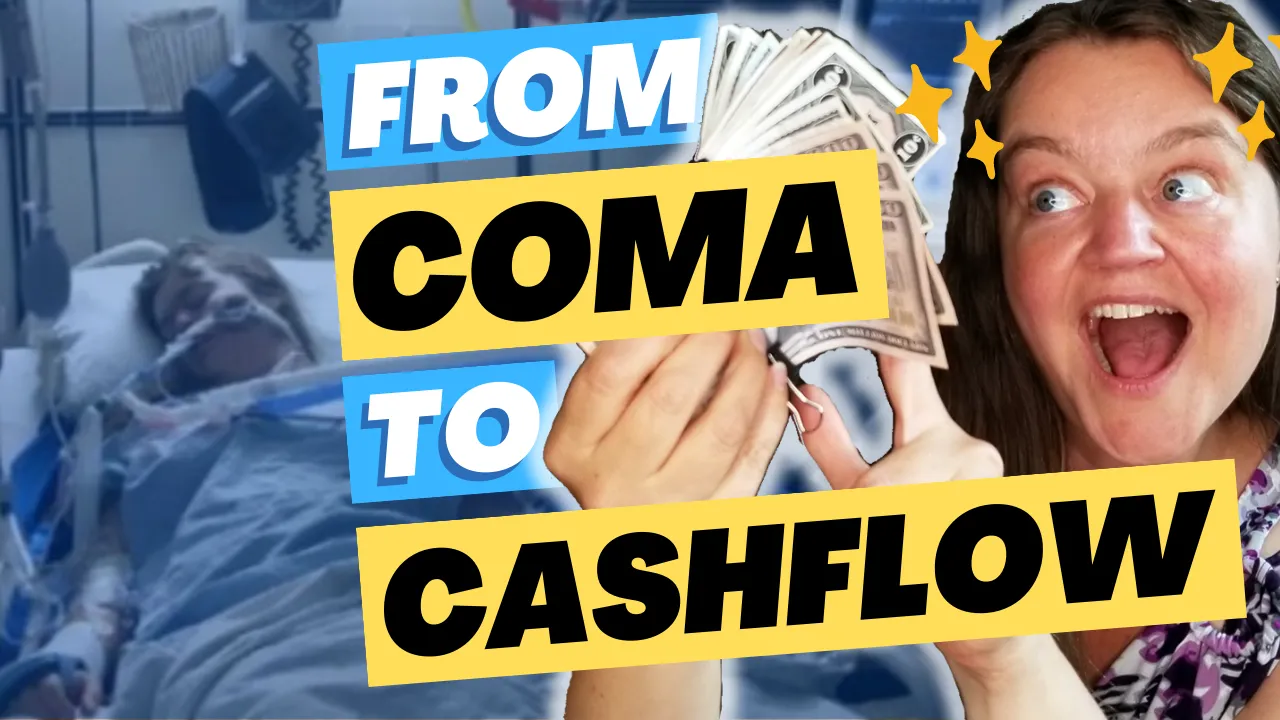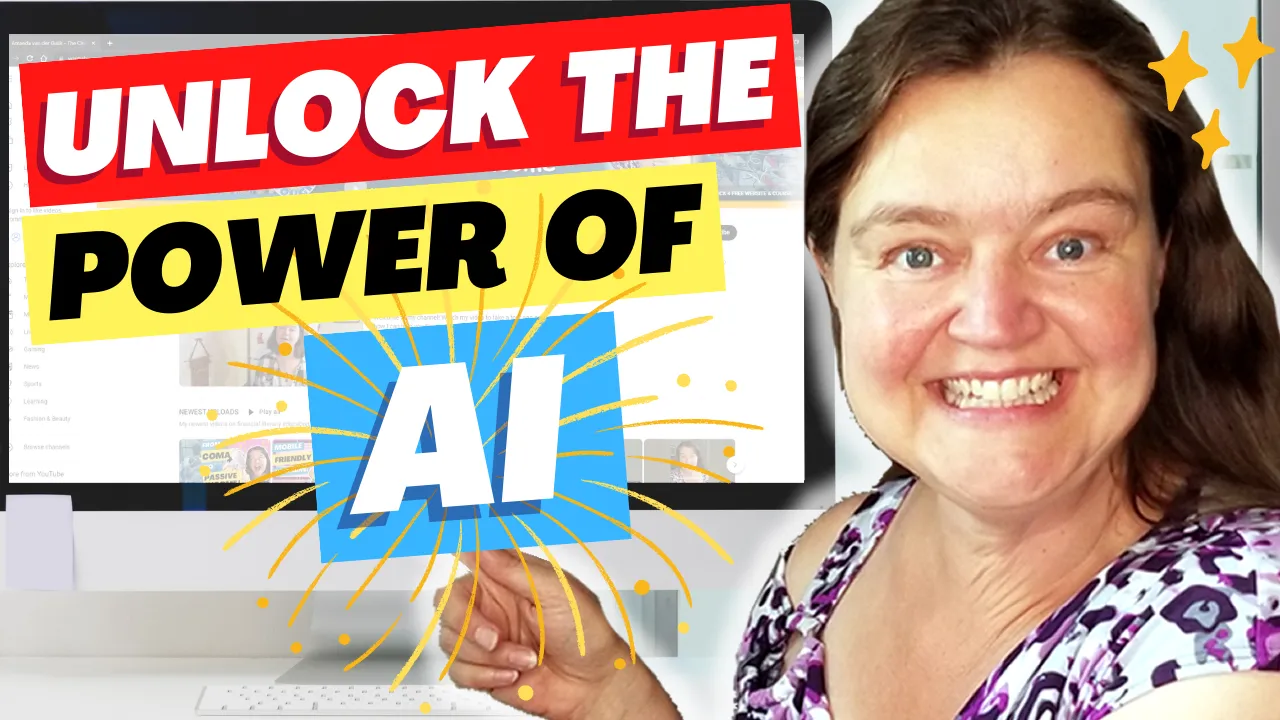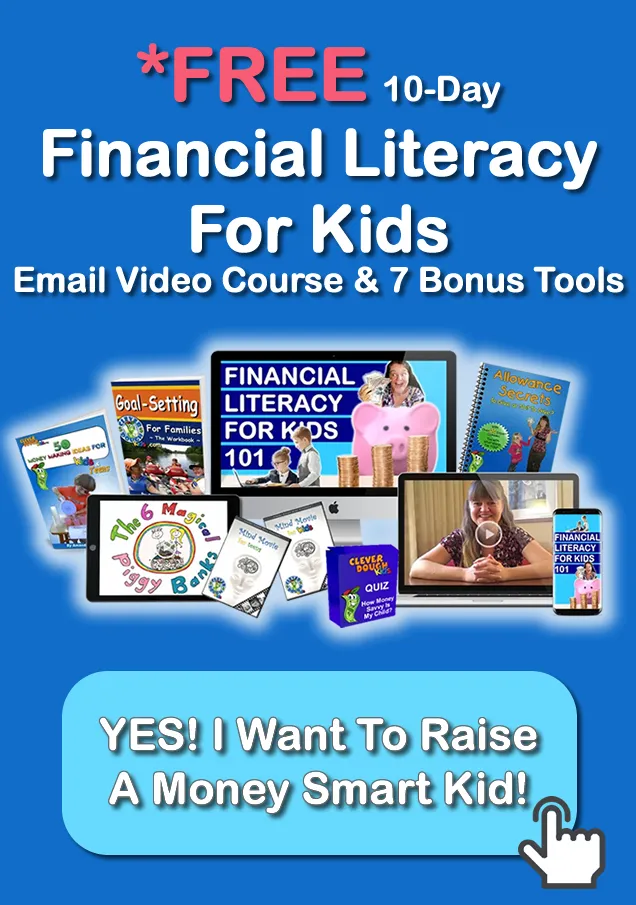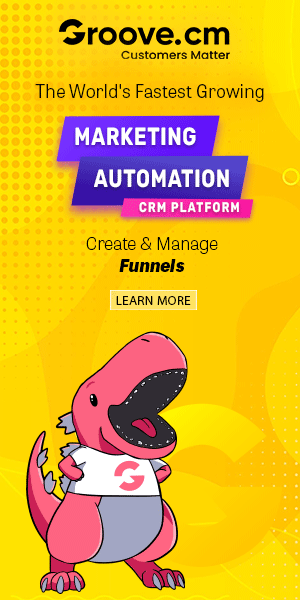How To Make Your Website Mobile Friendly (IN JUST 10 MINUTES!) ~ Groove Pages Tutorial
The importance of having a mobile-friendly website cannot be overstated. In today's digital age, more and more people are accessing the internet through their smartphones and tablets. In fact, according to Statista, over 52% of all website traffic worldwide is generated through mobile devices. This means that if your website is not optimized for mobile, you are potentially losing out on a huge portion of your potential audience.
One of the easiest ways to make your website mobile-friendly is by using a website
builder like Groove Pages. This platform makes it simple to create and customize a website that looks great on any device. The best part is, it can be done in just 10 minutes!
Here's a step-by-step guide on how to make your website mobile-friendly using Groove Pages:
- Log in to your FREE Groove Pages account.
- Select the website you want to edit.
- Click on the "Design" tab.
- Click on the "Mobile" button in the top right corner.
- Adjust the layout and design elements to fit the smaller screen size.
- Preview the website on a mobile device to ensure that everything looks and functions as it should.
- Save your changes and publish your website.
And that's it! In just a few simple steps, you can have a mobile-friendly website that looks great on any device.
Here's a video that shows you exactly step-by-step how to make your webpage mobile friendly in just 10 minutes using Groove Pages:
Now that you know how easy it is to make your website mobile-friendly using Groove Pages, it's time to take action! Sign up for our How To Start An Online Business free 10-day course and learn everything you need to know about launching your own online business. And don't forget to get a free Groove account and start building your mobile-friendly website today!
Sign up for our free 10-day course: GrooveWithAmanda.com/onlinebusiness101
Get your free Groove account: GrooveWithAmanda.com/free